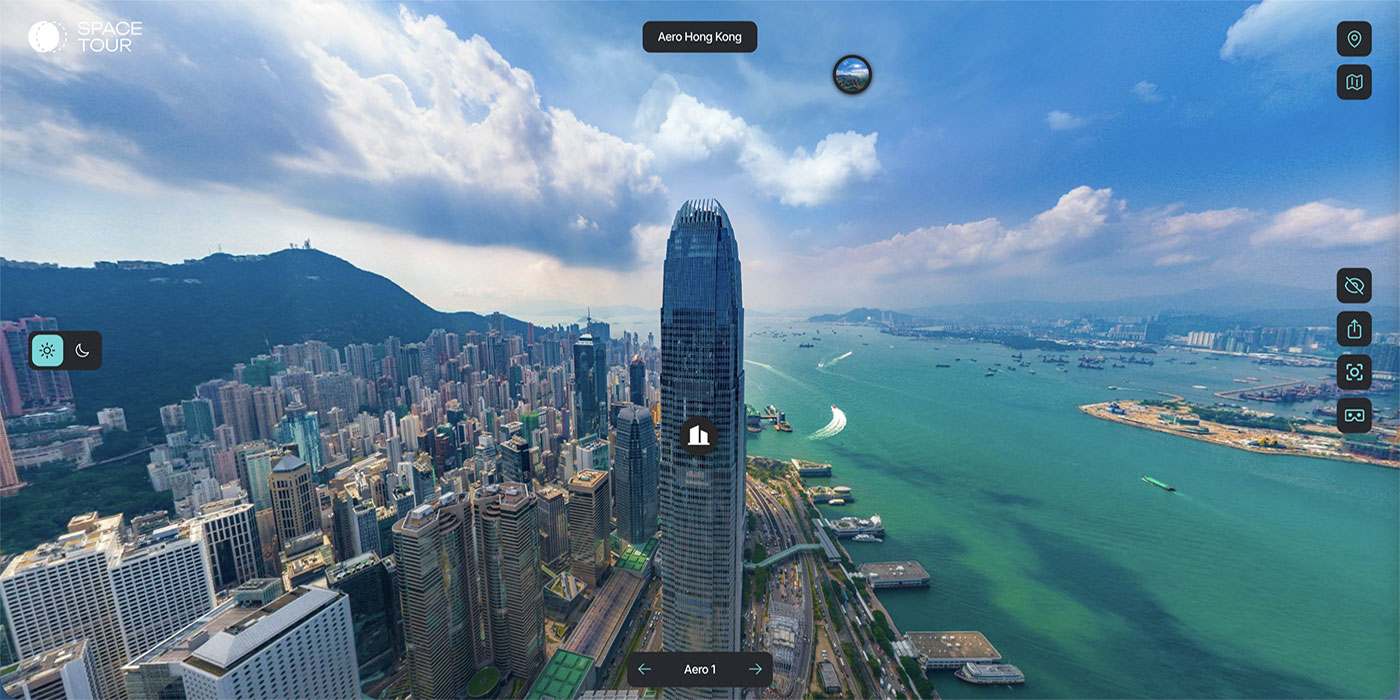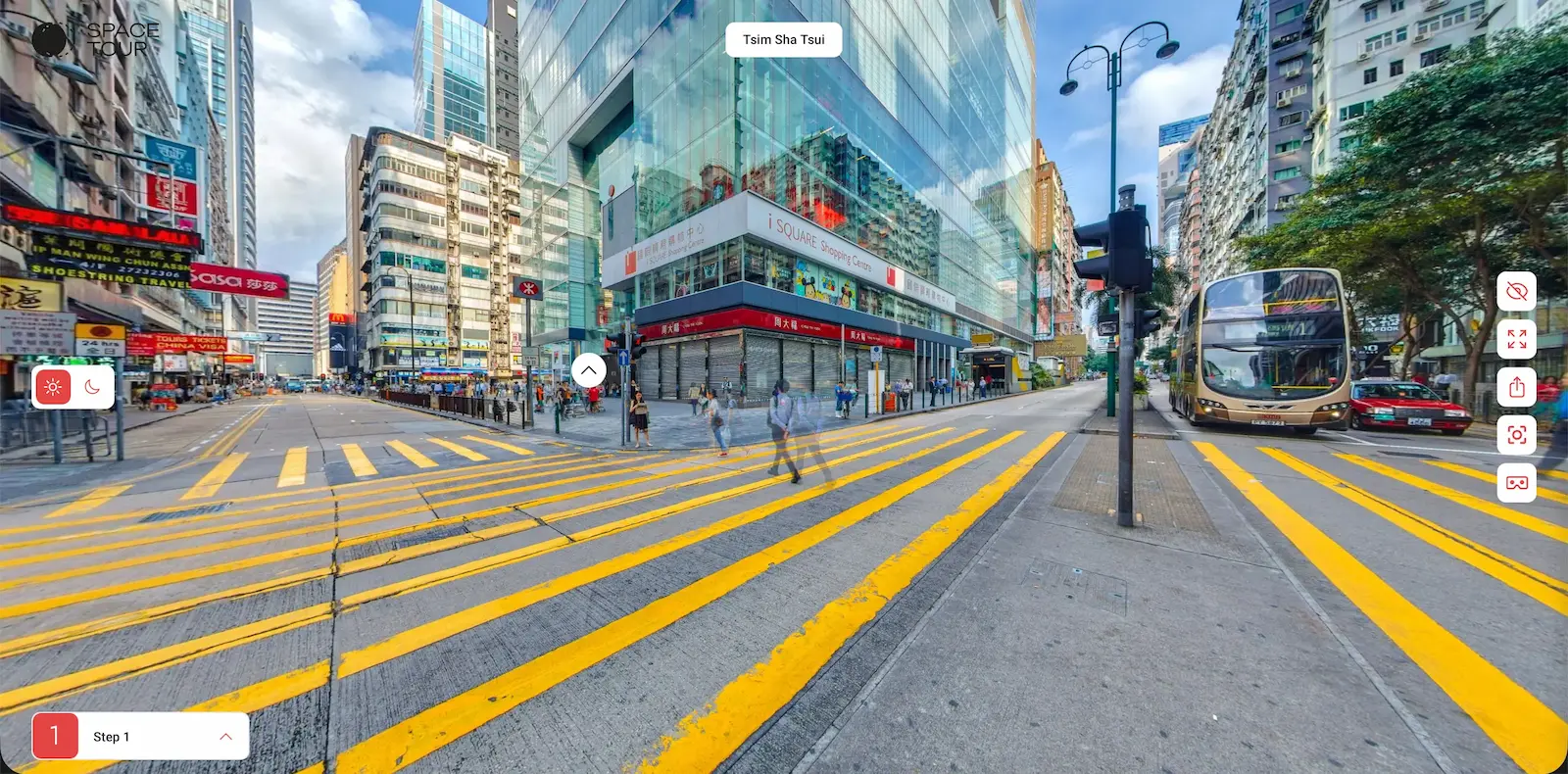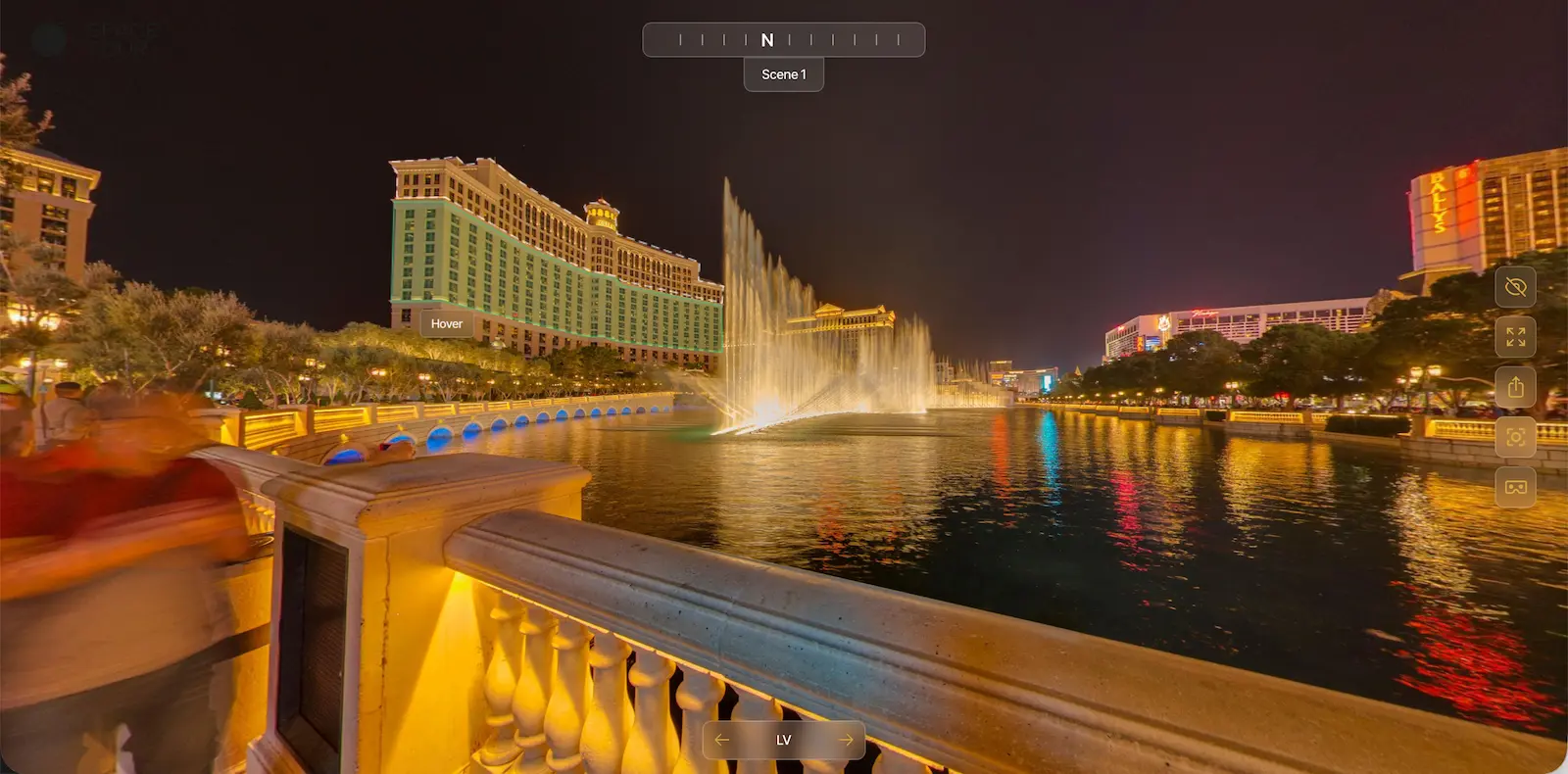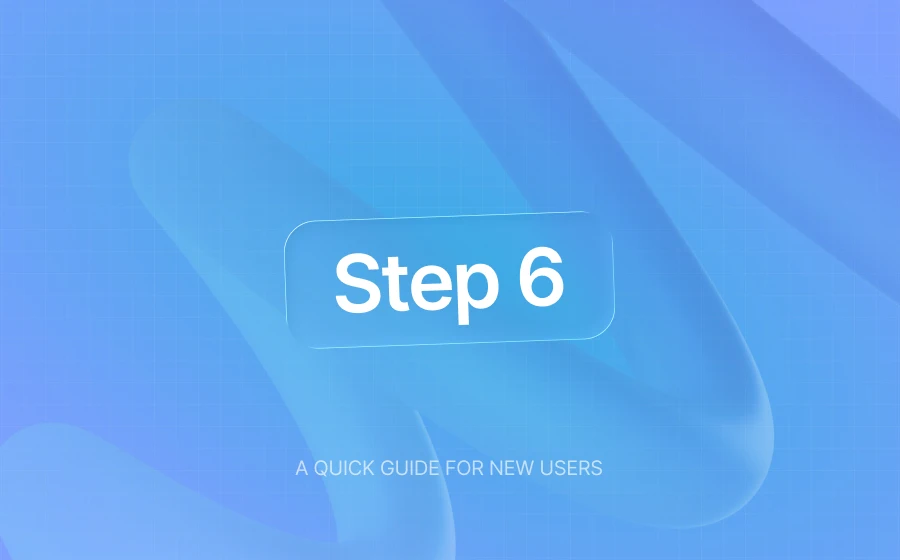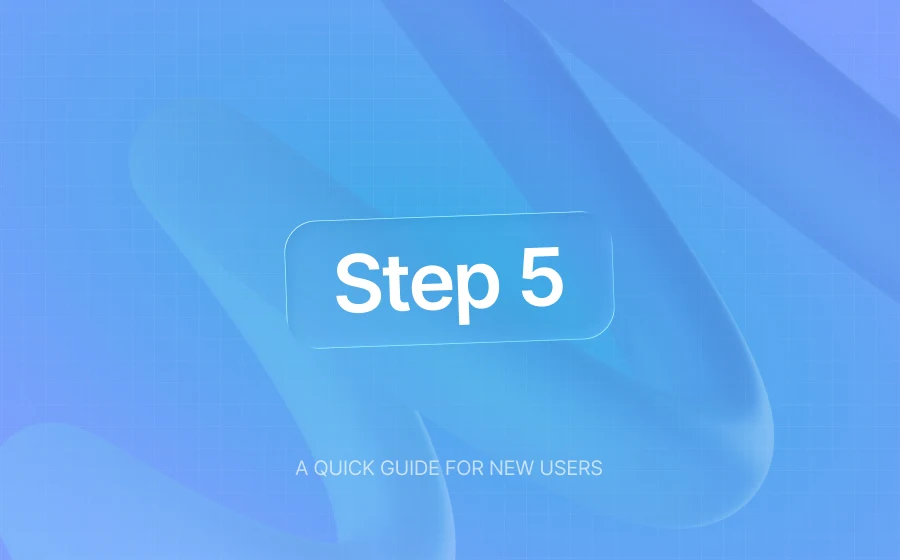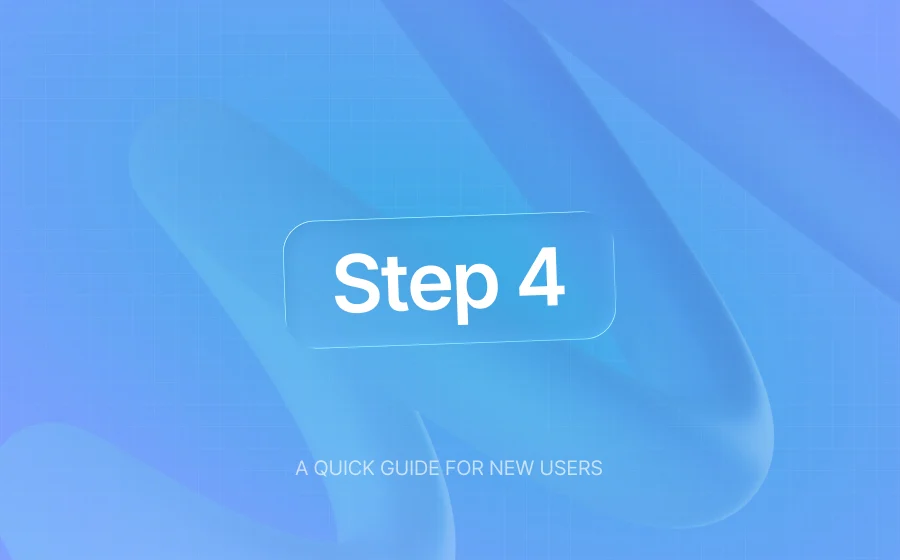Create 3D Tours Online
New Virtual Tour Builder
A powerful 360° virtual tour builder with hotspots, navigation, maps, and custom design — all in your browser.
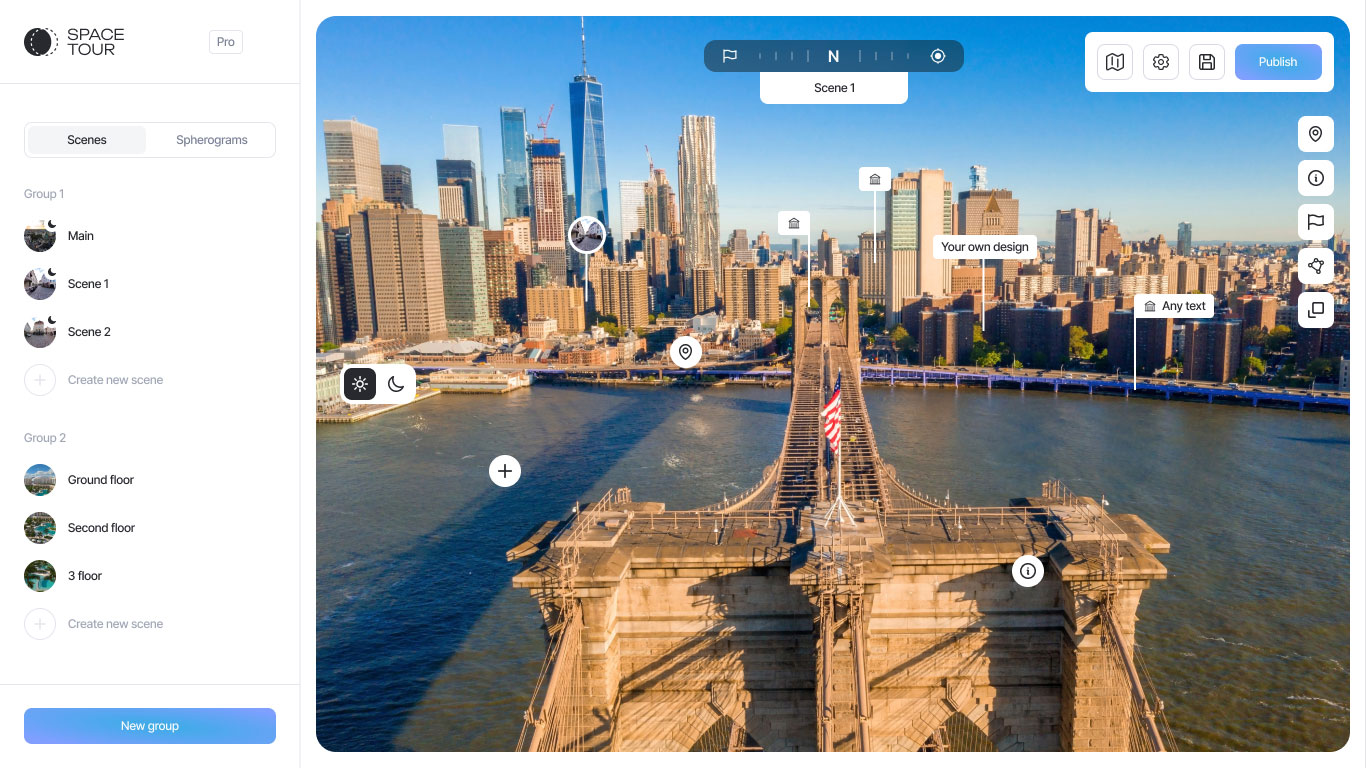
Professional
Virtual Tour Software
We didn’t just build a basic tour editor — we created a professional 360° virtual tour software for building immersive experiences. Everything runs online — no coding, no installation, no technical barriers. Just upload your panoramas and get a ready-to-use virtual tour with smooth transitions, interactive hotspots, maps, and full customization.
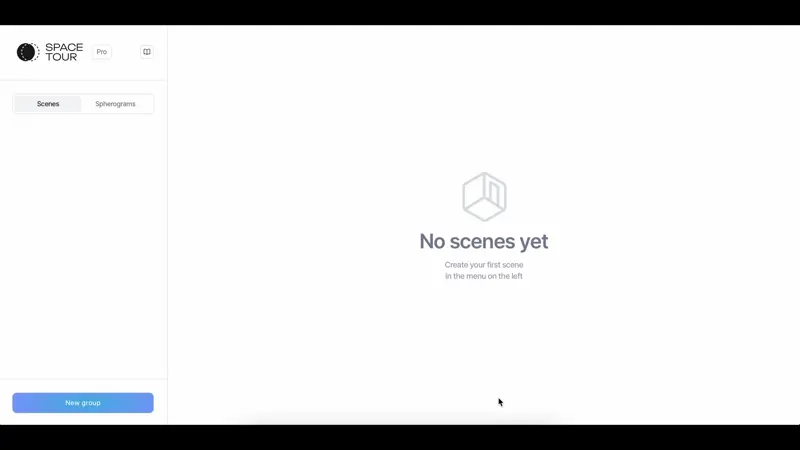
Fonts
Choose from popular web fonts that support major languages.
Colors
Use pre-made color themes or customize your interface with brand colors.
Branding
Add your own logo and icons to personalize every virtual tour.
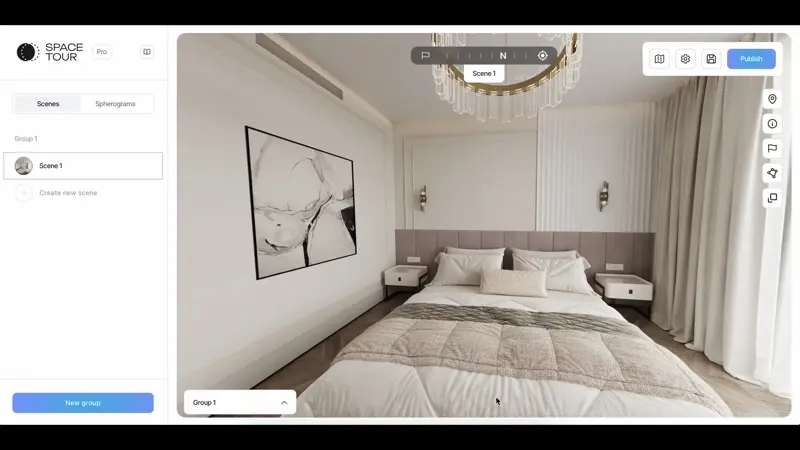
Navigation
Intuitive navigation is built into every tour — smooth, fast, and responsive.
Map integration
Connect your scenes to Google / Apple maps or custom floor plans.
Contact info
Let visitors reach out to you directly from the tour — ideal for real estate listings and agencies.
Create tours on iPhone / Android or Mac / Windows
Ultra-high-res 32K panoramas
Build 3D tour in just 3 steps
Content
Prepare spheres using any 360° camera
Create
Use our web app to build your tour
Publish
Share your tour via a link or download it for your own server
Content
Export equirectangular 360° renders from 3ds Max (or any other 3D software)
Creation
Upload your renders to our web app and customize the interactive tour
Publication
Publish your tour via a shareable link or download it for hosting on your own server
Your subscription pays
off with the very first tour
A free plan is available with limited features. Create a simple tour — free forever.
Export requires a subscription.
- 50 GB storage
- Resolution up to 8K
- Photo / video content
- Day/Night mode
- Custom logo and contact info
- Custom icons
- Font selection
- Tour export
- Analytics integration
- White-label
- Mini-map and floor plan
- Preloader customization
- Color theme
- Custom code integration
- Dev by
More tools and flexibility for active users and small businesses looking to grow.
- 100 GB storage
- Resolution up to 16K
- Photo / video content
- Day/Night mode
- Custom logo and contact info
- Custom icons
- Font selection
- Tour export
- Analytics integration
- White-label
- Mini-map and floor plan
- Preloader customization
- Color theme
- Custom code integration
- Dev by
- 500 GB storage
- Resolution up to 32K
- Photo / video content
- Day/Night mode
- Custom logo and contact info
- Custom icons
- Font selection
- Tour export
- Analytics integration
- White-label
- Mini-map and floor plan
- Preloader customization
- Color theme
- Custom code integration
- Dev by
- Multi-access: 3 users
- 50 GB storage
- Resolution up to 8K
- Photo / video content
- Day/Night mode
- Custom logo and contact info
- Custom icons
- Font selection
- Tour export
- Analytics integration
- White-label
- Mini-map and floor plan
- Preloader customization
- Color theme
- Custom code integration
- Dev by
- 100 GB storage
- Resolution up to 16K
- Photo / video content
- Day/Night mode
- Custom logo and contact info
- Custom icons
- Font selection
- Tour export
- Analytics integration
- White-label
- Mini-map and floor plan
- Preloader customization
- Color theme
- Custom code integration
- Dev by
- 500 GB storage
- Resolution up to 32K
- Photo / video content
- Day/Night mode
- Custom logo and contact info
- Custom icons
- Font selection
- Tour export
- Analytics integration
- White-label
- Mini-map and floor plan
- Preloader customization
- Color theme
- Custom code integration
- Dev by
- Multi-access: 3 users

White Label & Full offline export
Download your tours, host them anywhere, use them forever — no active subscription required. The first 360° builder with true ownership & freedom.


Watch, repeat, get inspired:
virtual tour examples built with Space Tour
From real estate viewings to immersive showrooms — explore how spaces are transformed into stunning digital experiences.
Blog
UI tips for virtual tour creators — from first draft to polished experience
FAQ
What happens after you cancel your subscription?
After cancellation, project editing and creation will be disabled. Your panoramas will be stored for 30 days before automatic deletion.
What if I reactivate my subscription after 30 days?
If you reactivate your subscription after 30 days, your panoramas will no longer be available. However, your project structure will be saved, allowing you to re-upload images and republish the tour.
If I download the tour archive and upload it to my own server, will it still work if I stop paying?
Yes, your exported tour will continue to work indefinitely if hosted on your own server, even without an active subscription.
I embedded the tour on my website using code, but it stopped working after my subscription ended.
When you embed a tour via code, it still runs from our servers. To use it for free, you need to download the full tour files and host them on your own server. You can find a step-by-step guide on how to self-host your tour in our blog.
How does the plan upgrade or downgrade work?
When switching to a different plan, you pay the cost of the new plan. Any unused balance from your previous payment period is automatically converted into additional or fewer days on the new plan — depending on the price difference between the plans.
What happens to my tours if I downgrade my plan?
If your tours use features available only on a higher-tier plan (such as floor plans, widgets, or custom interface design), they will become uneditable and unavailable for viewing after downgrading — until you reactivate the required plan.
Will you help me create a tour as part of my plan?
Yes, we’re here to help you get started and make the most of our platform. Creating a tour is easier than you might expect.
Where can I get panoramas for my tour?
You can shoot panoramas with any 360° camera — it’s quick and easy. Want to learn more? We’ve got a full guide on our blog.